Arc Welder Extension for Windows
Arc Welder is an easy tool that lets you run Android apps on your Windows PC using Google Chrome. It was made for developers to test apps, but anyone can use it to open APK files in Chrome. This extension makes it simple to try Android apps on your Windows computer. With Arc Welder, you can run Android apps directly in Chrome. It’s a quick and easy way to open APK files or test apps without extra setup. You don’t need to install complicated programs, and it’s simple enough for anyone to use.
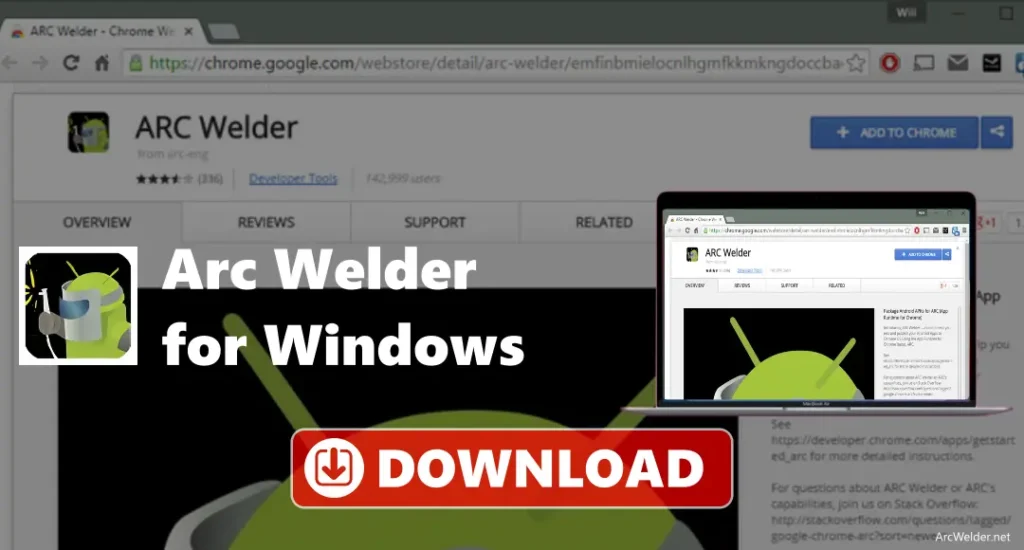
Features of Arc Welder Extension for Windows
It lets you see how the app looks on different screen sizes and resolutions.
The interface is simple, making it easy to load and run apps.
It works on Windows, Mac, and Linux, as long as you have Chrome.
- You can change settings like screen orientation and how the app performs to make it act like a real Android device.
- Since it’s a Chrome extension, you can run Android apps directly from your Chrome browser.
- Developers can use it to test Android apps on a computer before using them on an actual Android device.
- It allows you to run Android apps on your computer, so you don’t need an Android phone.
How to Install Arc Welder Extension on Your Windows PC
Installing Arc Welder on Windows is an easy process. Install the Google Chrome browser on your computer. Then, you can add the Arc Welder extension in just a few steps. This means you don’t need a separate Android emulator, which makes everything faster and simpler. Here’s how you can install it:
- Install Google Chrome on your Windows PC.
- Download the Arc Welder extension from the official website.
- Open Google Chrome and go to the Extensions page.
- Turn on Developer mode, which you’ll find in the top right corner.
- Drag and drop the downloaded file into the Extensions page.
- Click “Add extension” when a pop-up appears.
- After the installation is complete, click on the Arc Welder icon in Chrome to open the extension.
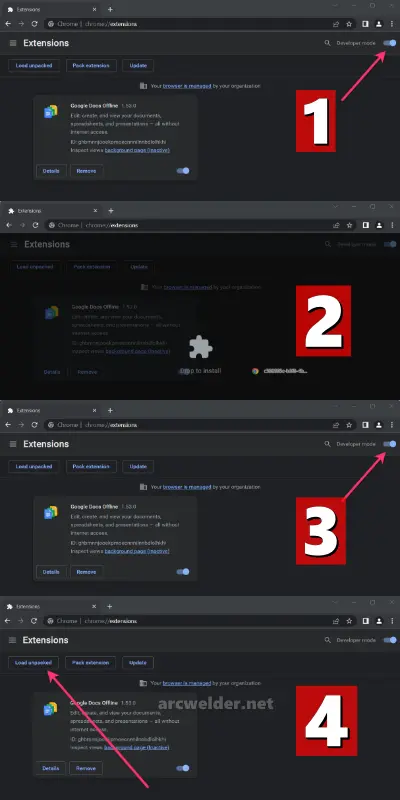
How to Use Arc Welder Extension on Windows
Once you’ve installed Arc Welder, using it on your Windows computer is easy. If you already have Google Chrome on your PC, running APK files will be quick and simple. Here’s how to get started:
- First, make sure Google Chrome is installed on your PC. If you don’t have it, you can download it from the official website.
- Next, Download the Arc Welder extension from our website. This lets you run Android APK files on your computer.
- After downloading, click the “Add to Chrome” button to install the extension. It will be added to your Chrome browser automatically.
- Once installed, you’ll see the Arc Welder icon in the top-right corner of Chrome. Click the icon to open the extension.
- Follow the easy instructions on the screen. You’ll choose where to store your APK files and set a few basic options.
- Finally, pick an APK file you want to run. Once you choose it, Arc Welder will start the Android app, and you can use it on your Windows computer.
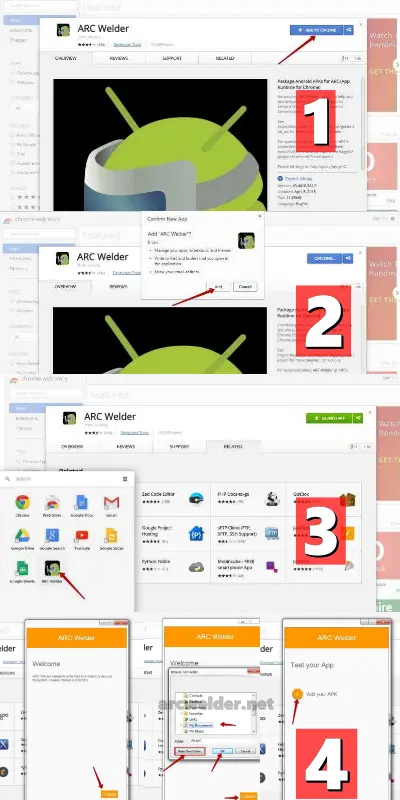
Requirements for Arc Welder Extension on Windows
- Google Chrome browser.
- Download the Arc Welder extension from the our.
- Windows 7 or newer operating system.
- At least 2GB of RAM on your PC.
- Enough free disk space to store apps and the extension.
- Android APK files for testing.
| Name | ArcWelder.zip |
| Category | extension |
| Last update | 7 days ago |
| Operating System | Windows |
| Language | English |
| Size | 113 mb |
| version | 2.1 [Latest] |
Advantages of Arc Welder Extension on Windows
- It has a clean, modern look with features you can customize for a better browsing experience.
- Its Cross-Device Syncing keeps your tabs, bookmarks, and settings the same on all your devices for a smooth experience.
- You can create separate workspaces for different tasks to stay organized.
- Tab Management helps you easily group and manage your tabs when using many apps.
- Keeps your information safe and secure while using the extension.
- Runs efficiently without taking up too much power from your PC.
Troubleshooting Common Issues with Arc Welder Extension on Windows
- Slow or Lagging Performance: Close other apps, lower the screen resolution, or change memory settings in Arc Welder.
- File Permissions Issues: Right-click the APK file to check permissions and move it to a different folder if needed.
- Arc Welder Not Opening: Restart Chrome or your computer, and make sure Arc Welder is installed properly.
- App Not Supported: Download a different APK version that works with Arc Welder.
- Crashes When Opening: Turn off hardware acceleration in Chrome, clear your browser history, and make sure your system is updated.
- Network Issues: Check your firewall or network settings to make sure nothing is blocking the app.
- App Crashes or Freezes: Clear the app’s data or try opening it in a new Chrome profile.
- Audio/Video Not Working: Make sure Chrome can use your microphone or camera, and check if any extensions are causing problems.
Conclusion
It is a simple and easy way to run Android apps on your Windows PC without having to use a large Android emulator. It is great for developers who want to test their apps and for casual users who just want to open and try out APK files. The installation process is quick, the interface is easy to use, and it runs smoothly on most Windows computers.
FAQs
What do I need to use Arc Welder?
You need Google Chrome, Windows 7 or newer, at least 2GB of RAM, and some free space on your computer. You also need APK files.
How do I install Arc Welder?
First, make sure you have Google Chrome. Then, download Arc Welder, go to Chrome’s Extensions page, and turn on Developer mode. Drag and drop the file into Chrome and click “Add extension.” Once installed, click the Arc Welder icon in Chrome to open it.
How do I run Android apps with Arc Welder?
After installing Arc Welder, click the icon in Chrome, follow the easy steps, and choose an APK file you want to run. The app will then open on your PC.