Arc Welder Extension for Linux
ARC Welder was released on April 2, 2015. It is a tool for developers and a program for testing Android apps. It helps you run Android apps on Chrome OS or any operating system, including Windows, Mac, and Linux, using the Google Chrome browser. This tool allows you to try out your own Android apps either on Chrome OS or with the Chrome browser on your Windows, Mac, or Linux computer. You can use it to test Android apps using the latest version of the Google Chrome browser.
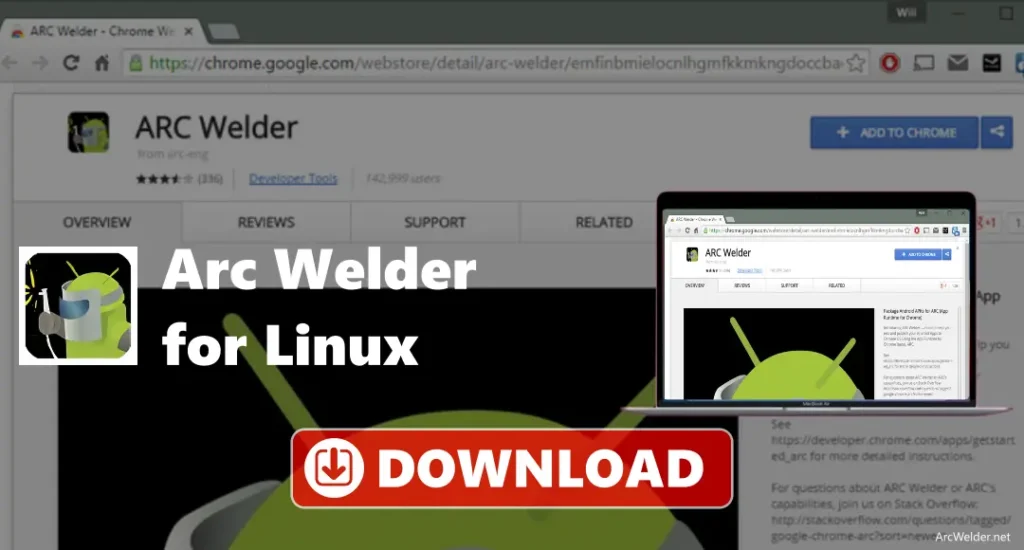
Features of the Arc Welder Extension for Linux
It has many features that make it easy for users to run Android apps on their Linux systems. It’s simple to use, so even people who aren’t developers can take advantage of it. For developers, this extension is especially useful because it lets them test Android apps directly on their Linux systems before they release them. Developers can run APK files and check if everything works correctly in a real environment. This makes testing faster and more reliable, allowing developers to ensure their apps work well before sharing them with others.
You can use Arc Welder on both Linux and Windows computers.
The design is user-friendly, so anyone can use it without trouble.
Since it works inside Chrome, it’s great for apps that need the internet.
- It helps app makers test their Android apps on a computer before sharing them with others.
- It runs smoothly without slowing down your computer like other Android emulators.
- You decide what the app can access, like your camera or storage, keeping your data safe.
- Adjust the screen size and switch between portrait and landscape to see how the app looks on phones and tablets.
How to Install Arc Welder Extension on Linux
- First, make sure you have Google Chrome on your Linux computer.
- Go to the Arc Welder download page and download the extension file, the download link is available on our website.
- Open Google Chrome, go to the Extensions page and turn on Developer Mode in the top right.
- Drag the downloaded Arc Welder file into the Extensions page to add it.
- When asked, click “Add Extension” to install it.
- After installing, click the Arc Welder icon in the Chrome toolbar to open it.
- Follow the steps to set it up, and you’re ready to run APK files on your Linux machine.
How to Use the Arc Welder Extension on Linux
- Install Google Chrome on your Linux computer.
- Download the Arc Welder extension from our website.
- Open Chrome’s Extensions page, turn on Developer mode, and click “Load unpacked.”
- Choose the folder where you saved the Arc Welder .crx file.
- Open Arc Welder from the Chrome Apps page.
- Pick a folder to store the apps you want to run.
- Add an APK file by clicking “Add APK” and selecting the APK you want.
- Set up the app, like screen size and direction.
- Click “Test” to run the app in Chrome.
Requirements for Arc Welder on Linux
It is built to run smoothly on most Linux computers, provide a simple and efficient experience for users. The extension is light and well-designed, it doesn’t need a powerful or highly configured computer. This makes it easy for users with basic or older systems to use Arc Welder, even if they don’t have the latest technology. This is especially helpful for people who may not have access to newer or more expensive devices but still want to enjoy the features and benefits that Arc Welder offers.
- Google Chrome: Google Chrome must be installed on your Linux system.
- Linux OS: Works with any modern Linux OS.
- 2GB RAM: At least 2GB of RAM is recommended for better performance.
- Storage: Make sure there is enough space for APK files and the extension.
| Name | ArcWelder.zip |
| Category | extension |
| Last update | 7 days ago |
| Operating System | Linux |
| Language | English |
| Size | 113 mb |
| version | [Latest] |
Advantages of Arc Welder Extension for Linux
- Runs Android apps on Linux systems.
- Lightweight compared to emulators.
- Simple setup with no need for complex configurations.
- No requirement for additional software.
- Useful for testing and development of Android apps.
- Free and open-source software.
- Customizable features like screen size and orientation.
- Works on Chromebooks as well.
Troubleshooting Common Issues with Arc Welder on Linux
- Arc Welder Not Opening or Crashing: Make sure Chrome is up to date, check if something is missing, and try using a new Chrome profile.
- Error: “No Compatible APK Found”: Check if the APK is for tablets, make sure it works, or try fixing the APK.
- APK Not Installing: Make sure the APK file can be opened, or try installing it on a phone or tablet first.
- APK Missing in Arc Welder: Make sure you choose the APK correctly and it’s not in a ZIP file.
- Permissions Issue on Linux: Make sure Arc Welder and Chrome can access your files.
- Chrome Issues: Turn off extra Chrome extensions, clear your browser history or reinstall Chrome.
- No Sound: Check your sound settings and restart.
- App Crashing or Freezing: Try another APK, check for missing files, or change the settings in the app.
Conclusion
It’s great for developers and simple for anyone who wants to try Android apps in Chrome. Setting it up is simple, and it doesn’t use a lot of computer configuration. But also some APK files might not work perfectly. Overall, Arc Welder is a lightweight, easy-to-use tool that makes using Android apps on Linux much simpler.
FAQs
How do I use Arc Welder on Linux?
Install Chrome, download Arc Welder, enable Developer Mode, select the Arc Welder folder, and open it. Add an APK, adjust settings, and click “Test.”
Can I run any Android app with Arc Welder?
Most APKs work, but tablet-specific apps may have issues.
Is Arc Welder free?
Yes, Arc Welder is free and open-source.