Arc Welder Extension For Chorme OS
Arc Welder is an extension for Chrome OS that allows users to run Android apps on their Chromebooks. It works by creating a virtual Android system inside the Chromebook, which means users can download and try Android apps directly on their Chromebook. This is helpful for developers who want to test their Android apps or for people who want to use Android apps on their Chromebooks. Not all Android apps may work well with Arc Welder, and it has some limitations. It is a simple way to run Android apps without needing a full Android emulator.
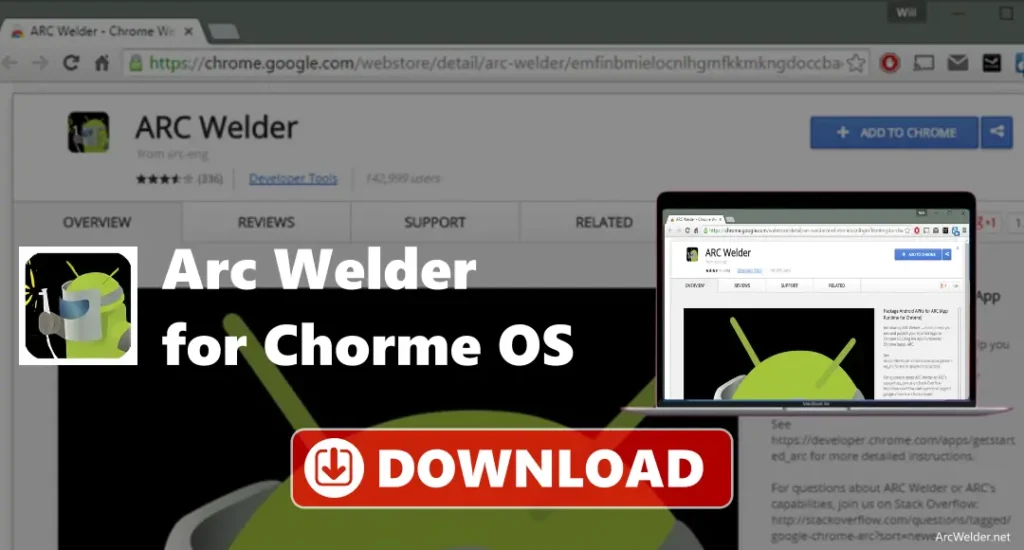
Features of the Arc Welder Extension for Chrome OS
Arc Welder offers much helpful features that make it easier to use Android apps on Chrome OS, especially for developers. The extension makes easy the process of running Android apps on a Chromebook, and even people who aren’t developers can use it to try out apps in the Chrome browser. For developers, Arc Welder makes it easy to test APK files and check how they work on Chrome OS before sharing them with others. Unlike regular Android emulators, Arc Welder is lightweight, meaning it doesn’t take up as much power or slow down your computer. Here are some of the main features of the Arc Welder extension for Chrome OS:
It runs smoothly without making your computer slow or causing any problems.
It lets developers test Android apps before releasing them.
Arc Welder works easily on Chrome OS, and also on Windows, Mac, and Linux.
- The extension lets you control app settings, like access to your camera or storage, to protect your data.
- The interface is simple and easy to use, so anyone can understand it, even without technical skills.
- You can adjust the screen size and switch between portrait and landscape modes to test apps in different ways.
- Since Arc Welder runs inside the Chrome browser, it’s great for apps that need an internet connection.
How to Install Arc Welder Extension on Chrome OS
- Google Chrome should installed on your Chrome OS device.
- Go to our Arc Welder download page and download the extension file.
- Open Chrome, go to the Extensions page and turn on Developer Mode at the top right.
- Drag the downloaded Arc Welder file into the Extensions page to install it.
- When asked, click “Add Extension” to finish the installation.
- After it’s installed, click the Arc Welder icon in the Chrome toolbar to open it.
- Follow the setup steps, and you’ll be ready to run APK files on your Chrome OS device.
How to Use the Arc Welder Extension on Chrome OS?
Using the Arc Welder extension on Chrome OS is very easy and doesn’t require many lengthy steps. The process is simple, and you don’t need to be an expert to get it working. Once everything is set up, you can easily add APK files, make a few basic adjustments, and run Android apps directly in your Chrome browser. The entire process is clear and easy to follow, making it a great way for anyone to run Android apps on Chrome OS without facing any trouble or confusion. It’s a simple and effective way to enjoy Android apps on your device.
- Install Google Chrome on your device.
- Download the Arc Welder extension from our website.
- Go to Chrome’s Extensions page, turn on Developer Mode, and click “Load unpacked.”
- Pick the folder where you saved the Arc Welder .crx file.
- Open Arc Welder from the Chrome Apps page.
- Choose a folder to store your APK files.
- Add an APK by clicking “Add APK” and selecting the file you want to use.
- Set up the app, like screen size and orientation.
- Click “Test” to run the app in Chrome.
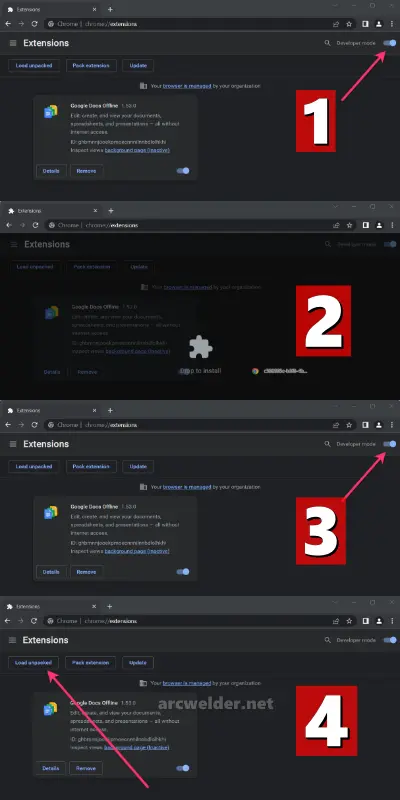
Requirements for Arc Welder on Chrome OS
Arc Welder is designed to run efficiently on most modern devices, including Chrome OS, without requiring high configured hardware.
- RAM: 2 GB or more.
- Storage: At least 16 GB of free space.
- Chrome OS Version: Chrome OS 53 or newer.
| Name | ArcWelder.zip |
| Category | extension |
| Last update | 7 days ago |
| Operating System | Chrome OS |
| Language | English |
| Size | 87.5 mb |
| version | [Latest] |
Advantages of Arc Welder Extension for Chrome OS
- Good for developers to try Android apps on a Chromebook.
- It lets you run Android apps on your Chromebook.
- You don’t need the Google Play Store to install Android apps.
- Simple to install and doesn’t take up much space or power.
- Can be used on most Chromebooks that support Android apps.
- You can change screen size and extension interface.
- You can install apps without turning on Developer Mode.
- Lets you see if Android apps work well on Chromebooks before using them.
- Once installed, you can use apps without needing the internet.
Troubleshooting Common Issues with Arc Welder on Chrome OS
- App Not Showing in Arc Welder: Make sure the APK file isn’t a ZIP and is selected correctly.
- Permissions Issues on Chrome OS: Check if Arc Welder and Chrome can open your files and devices.
- Arc Welder Not Open: Make sure Chrome is updated, check if any files are missing, or make a new Chrome profile to fix it.
- “No Compatible APK Found” Error: Check if the APK file works with Arc Welder. Some tablet apps might not work.
- APK Not Installing: Make sure the APK file works, and try installing it on an Android phone first.
- No Sound: Check sound settings in Chrome OS and restart if needed.
- App Freezing or Crashing: Try a different APK file, check for missing files, or change app settings.
Conclusion
One of the best tools for developers or anyone who wants to try Android apps on a Chrome OS device. It’s easy to install, doesn’t use up a lot of system resources, and is simple to set up. While not every APK file might work perfectly, it’s still a lightweight and effective way to run Android apps on Chrome OS. Whether you’re creating an app or just want to explore Android apps on your Chrome OS device, Arc Welder is helpful.
FAQs
Is Arc Welder free?
Yes, Arc Welder is free to use and open-source.
What are the benefits of using Arc Welder?
It’s easy to use, lightweight, works well on Chrome OS, and is great for testing and building Android apps.
How do I use Arc Welder on Chrome OS?
First, install Chrome and download Arc Welder. Turn on Developer Mode, open the Arc Welder folder, and launch it. Then, add an APK file, change the settings, and click “Test.”
Can I run any Android app with Arc Welder?
Most APKs work, but some apps made for tablets might not be fully compatible.