
Arc Welder was a tool available as a Chrome extension that allows you to run Android apps right inside the Google Chrome browser. This made it easier to run Android applications without requiring a real Android phone or a separate emulator. With Arc Welder, you can quickly see how their app would work on different screen sizes and resolutions.
ARC Welder
What is Arc Welder Extension?
Arc Welder is a tool and Chrome extension made by Google that helps Android developers test their apps on desktop computers like Windows, macOS, and Linux by running them as Chrome apps. It lets to run Android apps in the Chrome browser to see if they work well on desktop computers. With Arc Welder, you can run Android apps (APK files) inside Chrome, making it act like an Android device on a desktop. They can use it to test their apps on different desktop systems before releasing them to the Chrome Web Store. It also shows how their apps will look and work on a desktop.
Features of Arc Welder Extension
It allows you to use Android apps in the Chrome browser on your computer.
It has an easy-to-use design that lets you load and run apps quickly.
You can change things like the screen layout and app permissions.
- You can use it on any computer that has Google Chrome, like Windows, Mac, or Chromebooks.
- You can test Android apps on their computer to make sure they work before using them on a phone.
- You can easily upload and run Android apps (called APK files) without requiring a phone.
- It doesn’t require a big configuration or extra setup, so it runs smoothly.
- You can’t directly download apps from Google Play, but you can upload apps from other sources.
How to use Arc Welder Extension?
It is a tool you can add to Google Chrome that lets you run Android apps on your computer. To use it, you first need to install the Arc Welder extension from the Chrome Web Store. After installing it, open it and choose the APK file that you want to run. You can also adjust some settings, such as whether the app should appear in portrait or landscape mode, and the size of the screen to match the app’s design. Once you’ve selected your settings, click the “Test” button to open the app inside the Chrome browser. Keep in mind that it is mainly made for developers to test apps, so it may not work well with all Android apps, and it might not run as smoothly as other Android emulators like BlueStacks.
- Arc Welder is a tool that allows you to run Android apps on your computer using Google Chrome.
- First, install the Arc Welder extension from the Chrome Web Store.
- Open Arc Welder and pick the file you want to run.
- You can change settings like the screen layout and screen size to fit the app.
- Once you set it up, click the “Test” button to open the app in Chrome.
- Arc Welder is mainly for developers to test apps, so it might not work well with all apps and may not run as smoothly as other tools like BlueStacks.
Devices Support Arc Welder Extension
The Arc Welder extension was originally created for Windows, Mac, Chrome OS and Linux devices by using the Google Chrome browser. It lets you run Android apps by installing APK files directly in the browser, so you can try out Android apps without requiring an Android phone or tablet. It is mainly designed for developers and testers, which means it might not always work perfectly for regular, everyday use. Some apps might not run as smoothly as they would on a real Android device, but it’s still a helpful tool if you want to test Android apps on your computer.
Arc Welder Extension For Windows
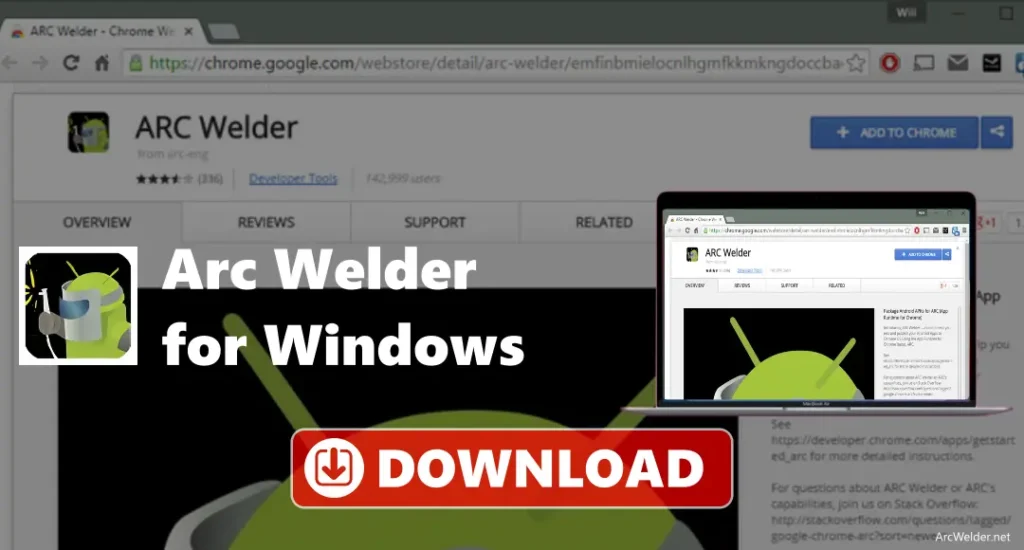
You can run Android apps directly in Google Chrome on Windows. It is easy to install, and once you download it, you can start testing Android apps right in the browser without requiring any big, heavy emulators. This makes it a light and simple way to run Android apps on your Windows computer. It’s a great option if you want to quickly try out apps without taking up too much space or using a lot of computer power. If you’re a developer, it also makes it easier to test your apps straightforwardly.
Arc Welder Extension For Chorme OS
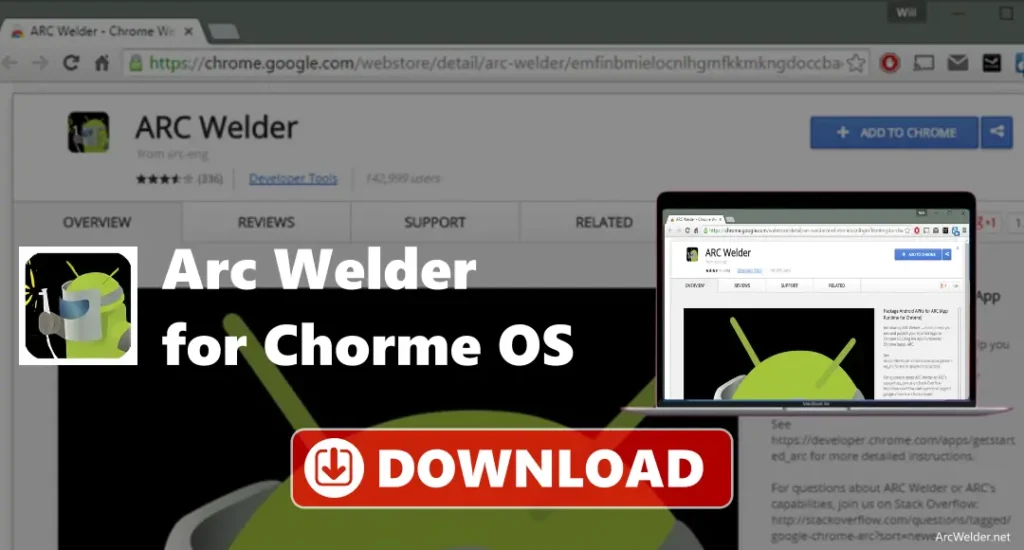
It lets users run Android apps directly in the Chrome browser by loading APK files, providing a simple and easy way to test and use Android apps on a Chromebook. While Google no longer updates, it can still be helpful for developers or anyone who wants to run Android apps on Chrome OS without requiring to install extra software or emulators. It also has useful features like full-screen mode and customization options, making it a simple tool for basic testing and using Android apps.
Arc Welder Extension For Mac
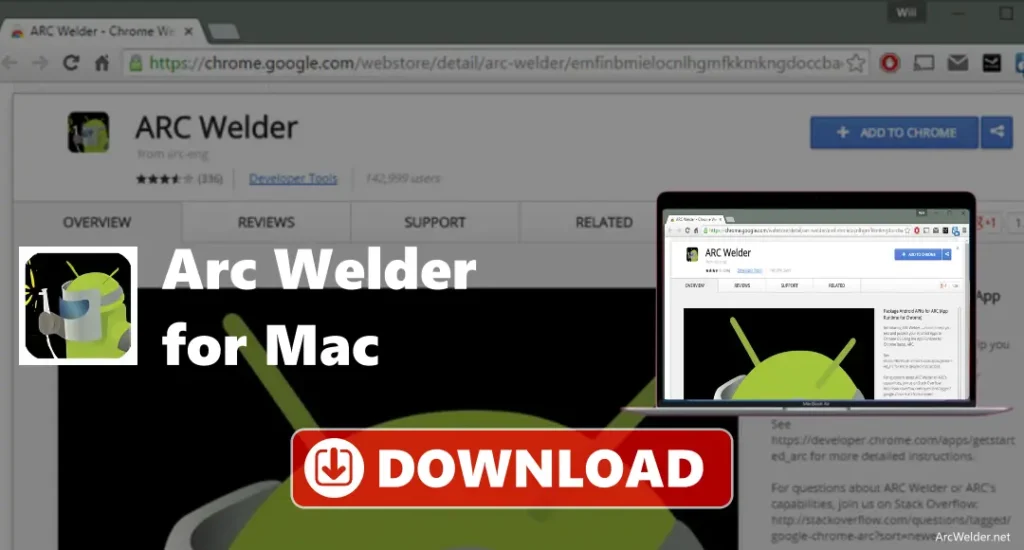
You can use it to run Android apps on your Mac through Google Chrome. It allows users to easily test APK files directly in the browser, offering a simple and lightweight way to use apps without requiring complex setups. This tool is particularly useful for developers who want to quickly check how their Android apps work, without the need any emulation. It also includes helpful features like full-screen mode and options to customize settings, making it an effective tool for testing and simply using Android apps.
Arc Welder Extension For Linux
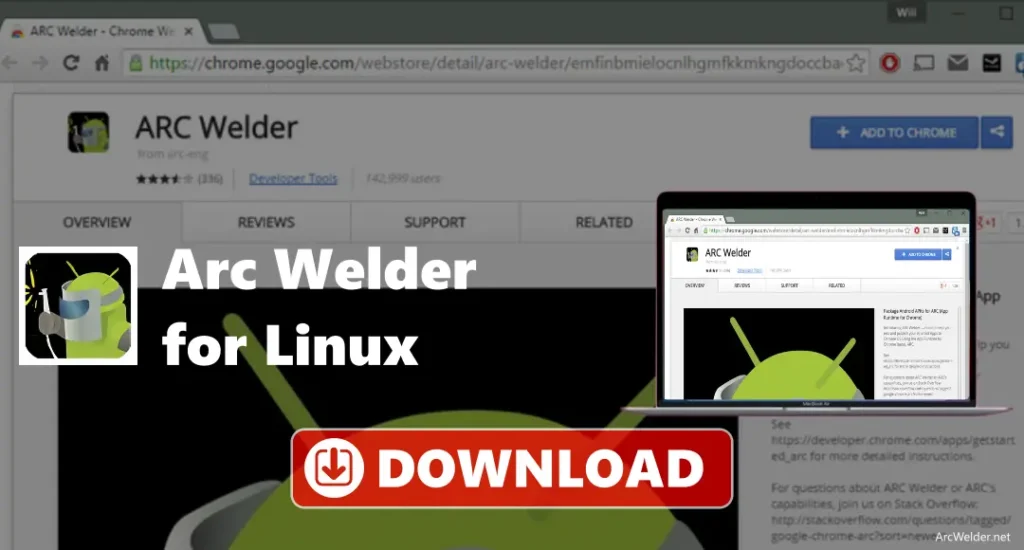
ARC Welder, which was originally made to run Android apps in the Chrome browser, is also available to use on Linux systems, even though Google no longer updates or supports it. This tool allows users to easily run Android APK files directly in the Chrome browser and provides a simple and lightweight way to test and use Android apps without requiring to install complicated software. Even though it’s not being updated anymore, it can still be helpful for developers or anyone who wants an easy way to try Android apps on a Linux computer.
How to install Arc Welder Extension?
- After downloading, click on the file it will redirect you to your web browser.
- A pop-up will appear asking if you want to add it. Click “Add Extension.”
- It will be installed by itself. You’ll see a message when it’s ready.
- After it’s installed, click the puzzle piece icon in the top right of Chrome and then click Arc Welder.
- Follow the steps on the screen to use it.
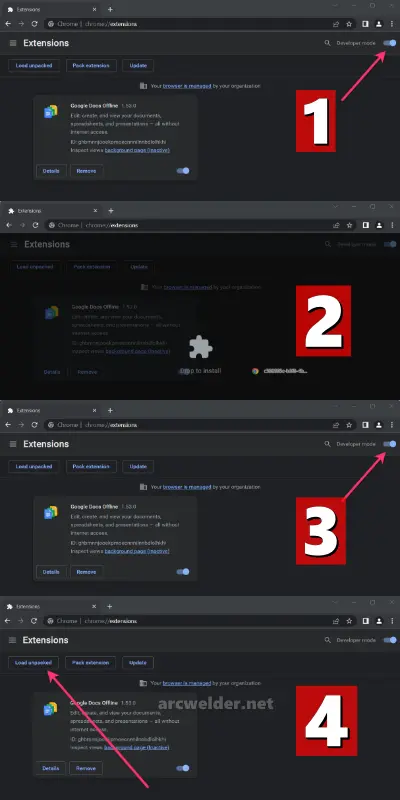
How to Download Arc Welder Extension?
- Here’s a latest version:
- Click the download button on the website.
- The file will begin downloading. Once complete, locate it in your Downloads folder.
- Double-click the file to begin the installation process.
- Follow the on-screen instructions to complete the installation.
- After installation, restart your device if required.
How to Set Up Arc Welder Extension?
After installing the extension, all you need to do is download the APK file of the app you want, choose some basic settings like screen orientation, and run it in your browser. It’s an easy way to try Android apps on your desktop without requiring an emulator. It’s great for developers and anyone wanting to try Android apps on their computer.
- Easy Steps to Set Up Arc Welder:
- Download the installer file form our website and add it to your browser.
- Find and download the APK file of the app you want to use.
- Open Arc Welder from the Chrome apps page or click its icon in the toolbar.
- Choose a folder for testing, select the APK file, and pick the screen orientation (portrait or landscape).
- Click “Test” to open the app in the browser.
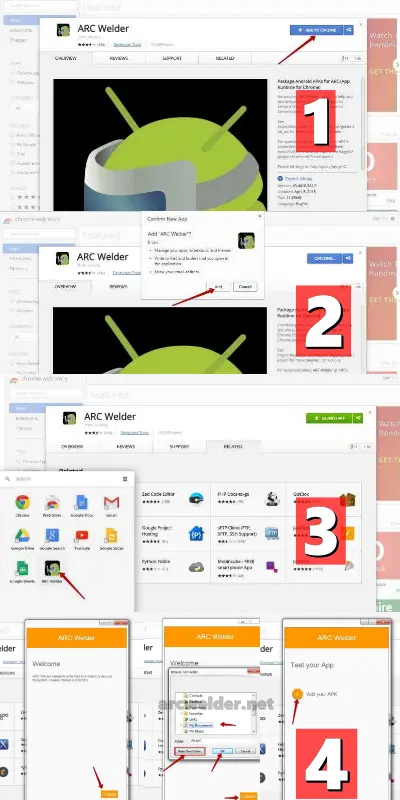
Troubleshooting Common Arc Welder Extension Issues
- No response: Restart your computer, make sure Chrome is up to date, and remove then reinstall Arc Welder from the Chrome Web Store.
- APK Won’t Load: Check if the APK is working, try a different one, and make sure the settings in Arc Welder are correct.
- App Freezes or Arc Welder Stops Working: Close other Chrome tabs and extensions, restart Chrome, and try running fewer apps at once.
- App Is Slow or Lagging: Close other programs or tabs, make sure your computer has enough memory and power and try a simpler app.
- Arc Welder Can’t Find the APK: Check that the APK isn’t broken, make sure it’s a real APK, and confirm that the file can be opened.
- App Crashes or Shows Errors: Look at the error messages, try a different APK, and think about using another emulator like BlueStacks if the app keeps crashing.
- No Sound in the App: Make sure your computer sound is on, and try a different app to see if sound works with other apps.
- Arc Welder Doesn’t Recognize the Device/Input: Use the keyboard and mouse, and check if the app needs touch controls, which Arc Welder doesn’t support.
Conclusion
It allows you to run Android apps on your computer. It’s useful for developers who want to test their apps without requiring an Android phone or heavy emulator. While it’s easy to use on Windows, Mac, Linux, and Chrome OS, it may not work as well as other emulators and might not support all apps. Even though Google no longer updates it, Arc Welder is still a simple way to try Android apps in the Chrome browser.